
Many online businesses are also international businesses. Today, someone could purchase your product or service in a city 10 miles away, or on another continent. Online business crosses borders and extends to a diverse range of possible customers.
According to Babbel, only 20 percent of the world’s inhabitants (about 1.5 billion) speak English. Regardless of where your customers are located in the world, there’s a good chance they speak English as a second language. There is also a high probability that they may not speak English at all.
Because of this, you and your customer support teams must develop techniques to handle customer interactions that involve language barriers. Not only does this show customers that you care enough to meet their needs, but it also helps your bottom line. Ultimately, the more inclusive that you make your customer service efforts, the wider your reach and income.
This may seem like an overwhelming undertaking. How in the world can you plan to accommodate all the languages your agents might encounter? Well, the good news is that customers don’t expect you to be perfect. Many will just appreciate the effort to close the language barrier gap.
However, you need a strategy in order to make that effort, and one of the best customer support tools to accomplish this and make life easier for customer service teams and customers themselves is live text chat, available on your site.
Traditional phone menus typically only include one or two language options, since it rapidly becomes expensive and inefficient for companies to provide multiple fully translated menus and multi-lingual customer service agents.
Even in cases where phone agents can speak languages other than English, poor call quality can add extra hurdles when it comes to understanding what another person is saying. And while there are apps that can translate verbal communication, they are not as accurate and straightforward as tools that decipher written text. All in all, phone support has a number of shortcomings that only get more significant when a language barrier is added to the mix.
A live chat plugin or app overcomes all of these limitations. You don’t need to worry about call quality issues, and you have access to an array of powerful text translation tools that can handle an enormous range of languages.
So, how exactly can you use live chat to help customers and customer support teams overcome language barriers? Check out our tips below.
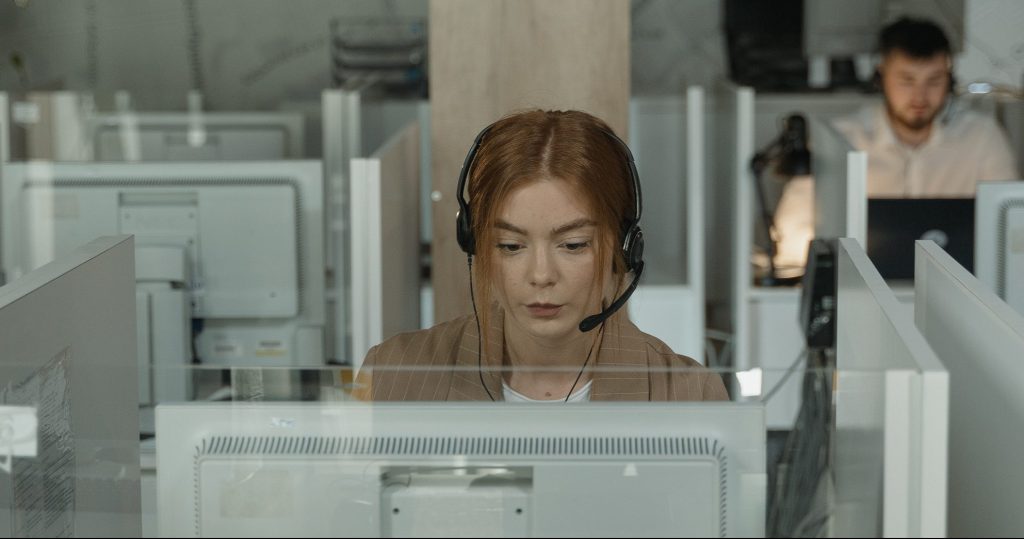
Do you have a lot of multilingual customers? If you’re not sure, it may be time to start looking at the data. Check out the countries and states your customers are coming from—Adobe Analytics and Google Analytics are excellent for this, or you can use Formilla to get real-time visitor alerts along with live info.
If data tells you that you have a lot of customers who are more comfortable in languages other than English it can help to set up chat departments where agents speak different languages. You can then automatically route people to different departments depending on their country of origin or browser language (Formilla’s chat systems can detect this) or route them based on language preferences that they identify via chat.
According to the International Customer Management Institute, 86 percent of contact centers report having non-English speaking customers. So for many businesses it’s important to create multiple versions of a website for different languages, and to set up live chat widgets to match those languages, in order to support customers who are not fluent in English.
A common example of this is how Canadian websites will allow you to pick whether to access English or French versions of a website, since the country is known for having many citizens fluent in both languages.
Another common example of multi-language websites is the WPML plugin for WordPress sites, which makes it easy to set up parallel WordPress sites for different languages. WPML enables authors to write text in different languages and translate content.
Whether or not you go to the extent of setting up full versions of your business site in different languages, establishing live chat agent departments dedicated to the most common languages your customers use is a great way to make your customer interactions more helpful and efficient.
If you know that you regularly have customers who prefer languages other than English visiting your site, a good way to make sure they get the best service is to establish different chat widgets for different languages. With Formilla, you can use display rules to display different widgets for customers based on their country location or browser language. With this system in place, customers who visit your website can be seamlessly connected with a chat widget that matches their preferred language, without even having to ask for it.
As in the above example of multi-language websites, it would make sense to deploy chat widgets that match the language of your different site versions, whether those widgets are staffed by live chat agents or chat bots. But even if you don’t have completely different versions of your site, you can still use display rules to automatically route visitors to specific chat widgets matching their different languages on your main site pages.

Fortunately, you no longer have to thumb through a physical dictionary to mitigate language barriers during the customer service experience. Today there are numerous resources out there to help your customer support teams translate text.
There are free tools like Google Translate, which is used by more than 500 million people worldwide, and paid ones that connect businesses to freelance translators like Smartcat. Additionally, tools like Wordfast allow for the integration of translation services into programs like Microsoft Word.
Agents can use tools like these to understand customer questions, offer explanations, or provide the customer with language assistance resources. Google Translate can also be suggested for customers to use to translate their questions and instructions from agents.
Also, start to do some research to see which languages are translated to the most in your industry. According to K-International, the most widely requested languages for translation are English to Arabic, Russian, Portuguese, and Indonesian. Information like this can give you a leg up in training live chat agents and preparing canned messages.
Nevertheless, while these are viable options to help English as a second language customers, there are some limitations to automatic translation tools.
First, chat interactions will be slower due to translation, so remind agents to be patient and allow extra time for exchanges. Agents should also make sure to let customers know that they are using Google Translate, to cut down on confusion and encourage patience with slower replies.
Additionally, you always want to use caution in using translation tools to place orders or share sensitive information. Platforms like Google Translate are not 100 percent secure, so you should avoid entering in any sensitive or private information.
Lastly, you want to make sure that you absolutely understand what clients are asking for. The last thing you want to do is charge someone for something or make a significant change to their account in error because of a lack of clarity during translation. It can be a good policy to ask a customer to confirm their request with a family member who is more fluent in English, if that is possible.
Online translation tools can be a great resource during customer support interactions. However, you and your team have to take all the potential pitfalls into account.
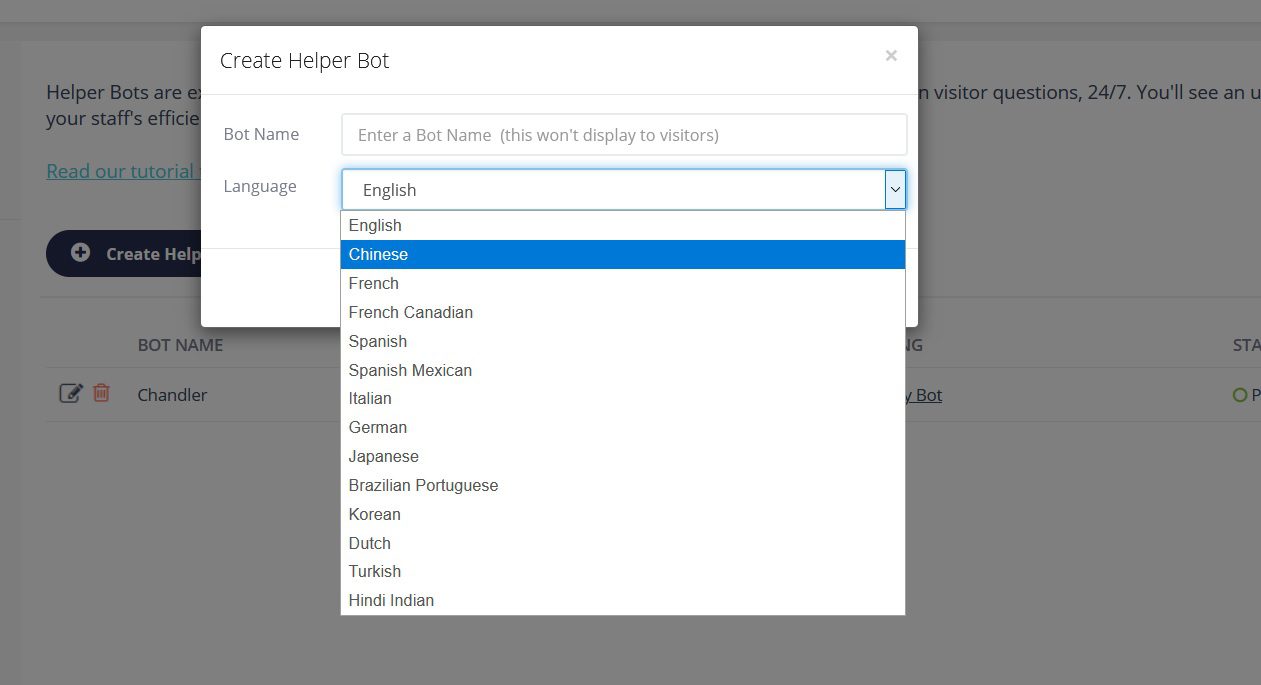
You may find yourself in a situation where you have non-English speaking customers but do not have live agents available to help them. In those cases, the next best thing is to enlist the help of automation. You can offer self-service options with AI-based chat bots set up to provide help across multiple languages.
At Formilla, our Helper Bot uses AI technology capable of speaking with customers in 12 languages, including English, Chinese, French, Spanish, Japanese, Brazilian, Portuguese, and others.
As a good rule of thumb, train your bots with your customers’ top 10 most frequently asked questions in each of the top three languages your customers speak. Then deploy those different bots using display rules that will automatically match the right bot to customers, based on their browser language or the version of your website they are vising.
With this system in place, you’ll have bots ready to provide self-service options to non-English speaking customers 24×7, all for a relatively low investment of time and money.
Chat bots can also be used as the first line of communication and offer general help in simple English. More advanced or challenging inquiries can then be rerouted to live agents that speak a customer’s language if that’s possible.
AI-based chat bots are excellent tools for getting to the root of what customers need, providing quick assistance, and overcoming language barriers.
As the stats above reveal, customer service agents in the English speaking world are helping a more diverse audience than ever. Many potential customers speak English as a second language, or may not even speak English at all. However, these individuals can still potentially become loyal long-term customers, with a little help from your business. You just need to have a strategy for communicating with them.
Whether you choose to hire live agents fluent in various languages or invest in chat bots, you should have a system for providing live chat help in multiple languages. Our team at Formilla can help you get started on the first step: getting live chat up-and-running on your site.
To get started with a live chat plugin or app, sign up for a free trial of Formilla.